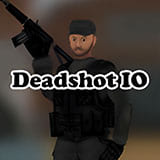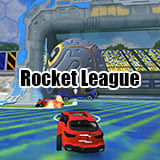Armed Forces IO
Played 1363 times.
Armed Forces is multiplayer First person shooter (FPS) game where you defeat enemies to gain gold coins and stay on top of leaderboard. There are different game modes like team death match, free for all, capture the flag, bomb defuse and gun game.

Game Modes and Game Play
You can select any one of game mode and start battling.
- In team death match your main goal is to eliminate everyone in opposing team to win match.
- Free for all mode is where you play solo and eliminate anyone that you find near you.
- Capture the flag is where you need to capture enemy flag to win.
- Bomb defuse is similar to classic counter strike game where you need to defuse bomb to win.
- In gun game everyone starts with pistol upgrade gun to win matches.

You have 10 min time in team death match to defeat as many players as possible. First team to get more player kills after end of timer wins. Take cover and use crouch with c button and defeat enemies with precise shooting using right click aim perfectly.
Aim and Shoot Down Enemies Precisely

To enjoy high quality game play set graphics and effect quality to ultra under graphics settings and you can also turn on and off vertical sync. If you use ultra settings then make sure that you have good graphics card like NVIDIA or AMD latest updated version to run game smoothly.

Play best browser games on full screen at clashcodes
You can run this game on full screen window at clashcodes games where you can find top IO games like shell shockers and best shooter games like pixel shooter. For maximum game performance run this game on chrome browser to play smoothly on your chromebook or laptop.
To save your gameplay you need to enter load code so you can load this game from where you stopped last time. Make sure to set nickname under profile tab. Choose a nickname that looks over powered so enemies wont dare to attack you. Remember to use right mouse click to aim.
Game Settings and Server Selection
You have options to control game background music and master volume and set announcer or notifier volume.
You can change server settings from 4 different servers from North America, Europe India and Asia.
There is also option to play this game offline under settings you can enable offline game mode.
You can enable or disable bots to play with real players online.
There are different settings for weapons like sensitivity and aim sensitivity available under control settings.
You can switch options automatically using smart switch and auto melee options make sure to check it to work.
Earn Coins by defeating Enemies

There are different kinds of supply drop available like normal, golden and legendary which you can purchase with gold. You get optical drop from normal and silencer from gold chest.
To open legendary chest you need like 2000 coins. Under equipments you can add loadout by purchasing with 100 gold coins. By default there are 2 loadouts available.
If you like this game then consider playing deadshot or 1v1 lol on your PC or Mac.
Instructions
Left mouse button to fire your weapon.
Right mouse button to aim.
Press the spacebar to slide while moving and use the left shift key to run.
Switch between weapons using the 1, 2, and 3 keys.
Interact with objects or pick up weapons by pressing either E or F.
When you have dynamite available, press G to throw it and use the H key to use medkit.
Press T to open the chat, L to toggle cursor lock and C to crouch.
Hold down N to display scoreboard during gameplay and press Escape to pause game.
Categories Comments